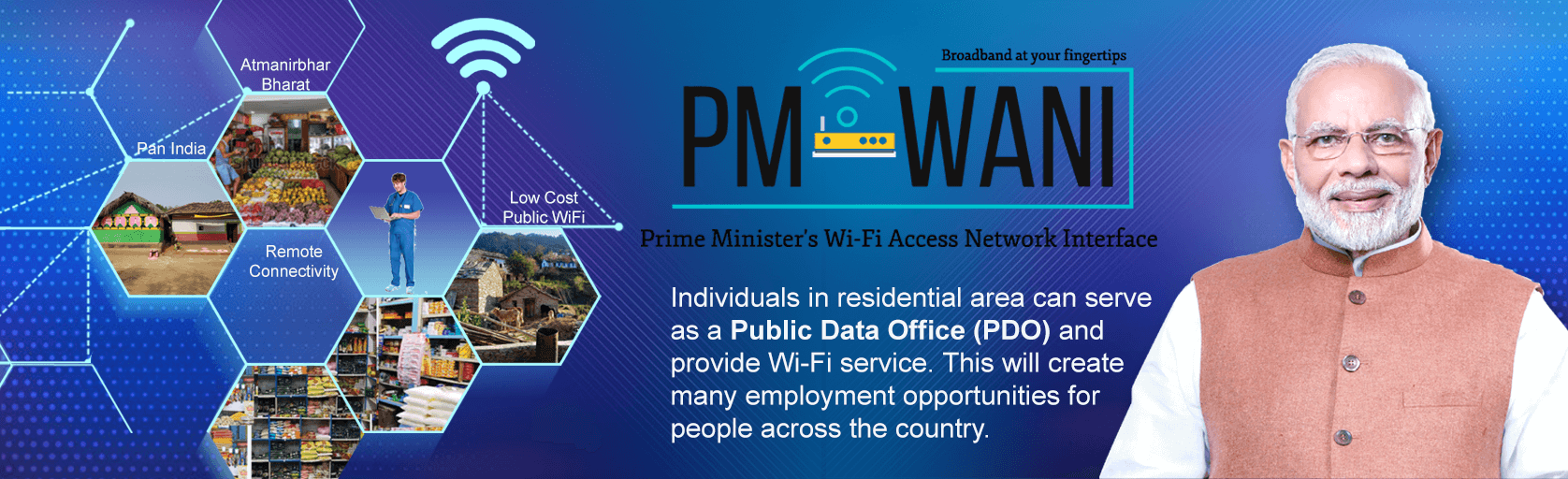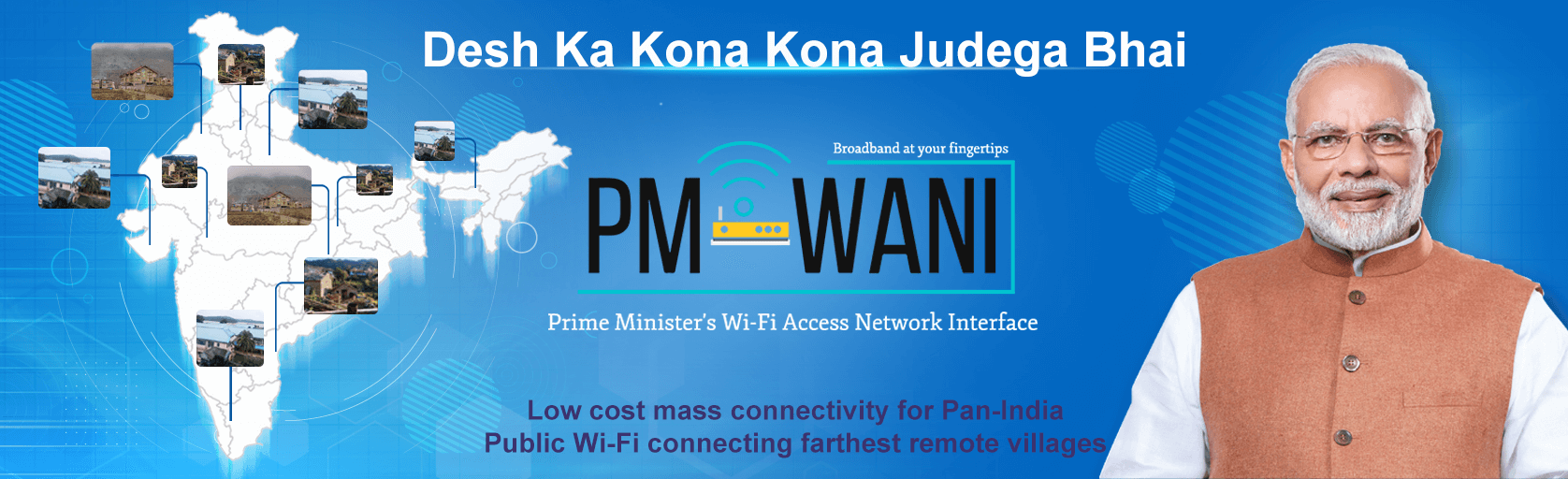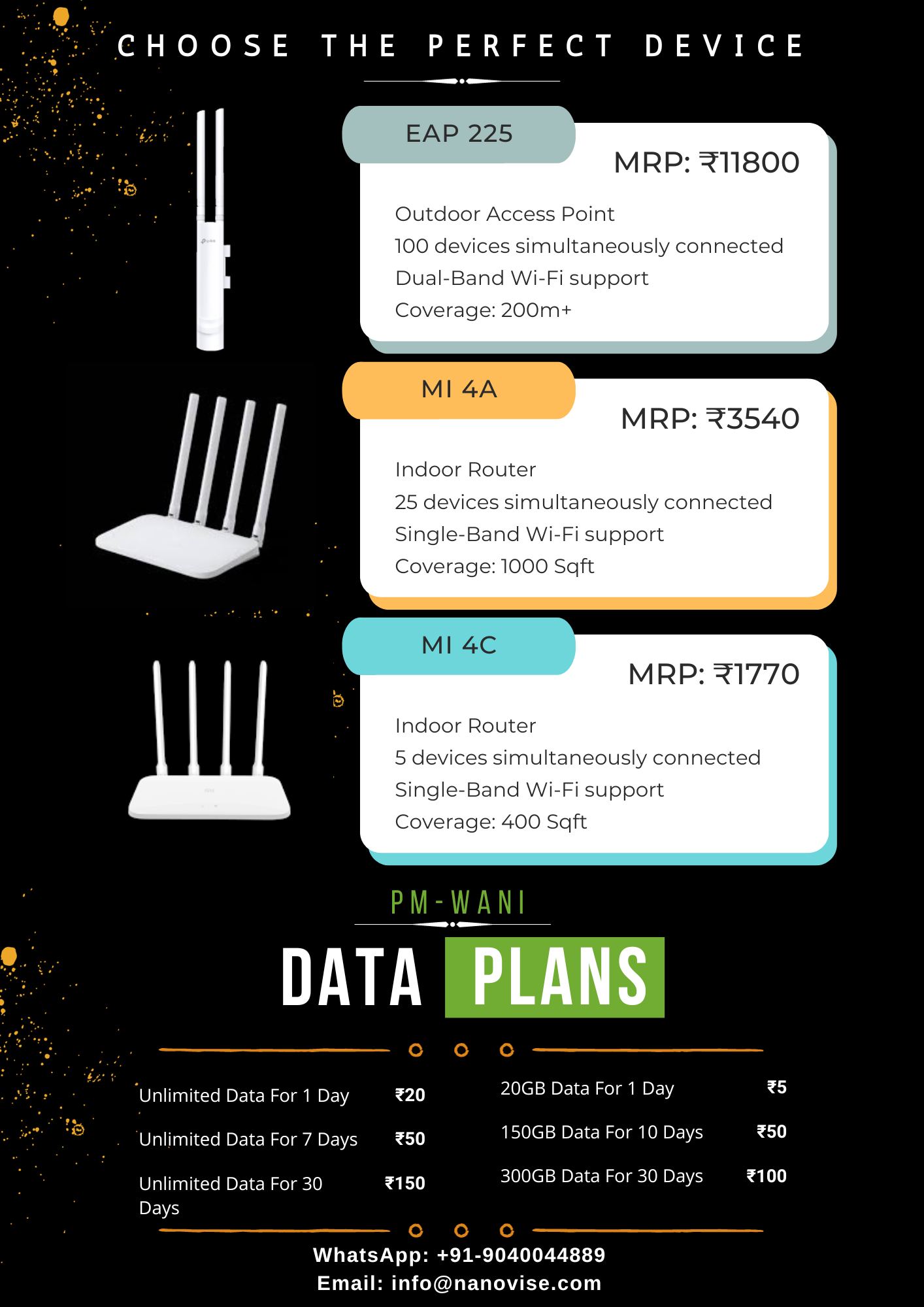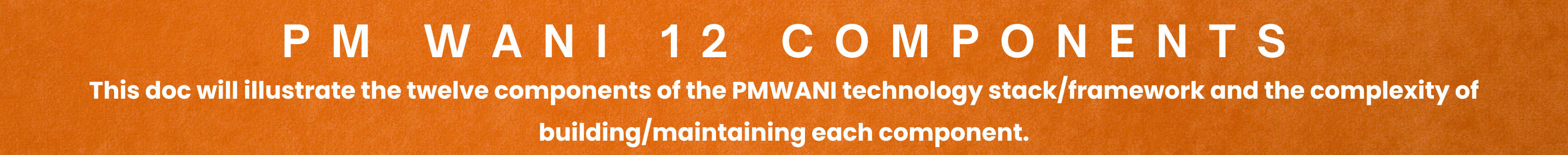Objective of PM-WANI
It is contemplated that the proliferation of public Wi-Fi networks throughout the country will greatly increase internet access at cheap prices. Increased Wi-Fi access will bring with an improved quality of life, especially in an increasingly digital economy. The deregulated operating requirement is meant to help improve the ease of doing business, and thus potentially provide both employment opportunities and increased disposable income. Furthermore, the decentralized nature of the WANI ecosystem is meant to address last mile connectivity and allow access points to grow organically in places that need them the most.